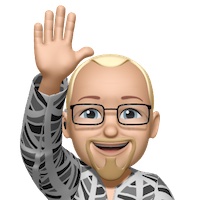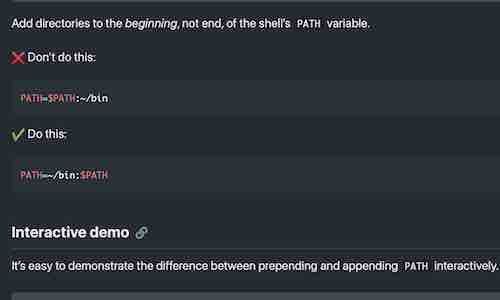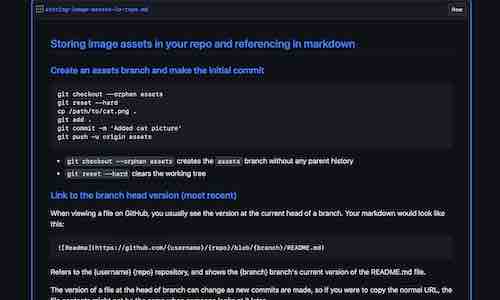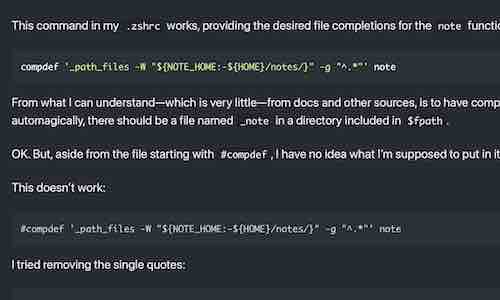Use the zsh widget, describe-key-briefly, to show the binding (definition) of any key or key combo.
Using describe-key-briefly
By default, describe-key-briefly is bound to optx.
Press optx and a new line will appear below the active command line:
execute: _
Enter “describe” and press TAB to autocomplete the command, which should expand to describe-key-briefly. Press enter to run the command and the line changes to:
Describe key briefly: _
Then press a key (or key combination) to see what, if anything, it’s bound to. I entered optctrlk above to verify it wasn’t in use. The line changed to:
"^[^K" is undefined-key
Add a key binding
Since I found myself using this widget often while exploring key bindings, I added a binding for optctrlk to call describe-key-briefly directly:
bindkey "^[^K" describe-key-briefly
To verify, press optctrlk twice. You should see:
"^[^K" is describe-key-briefly