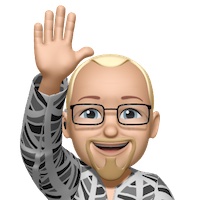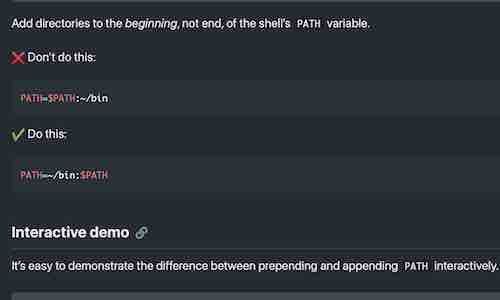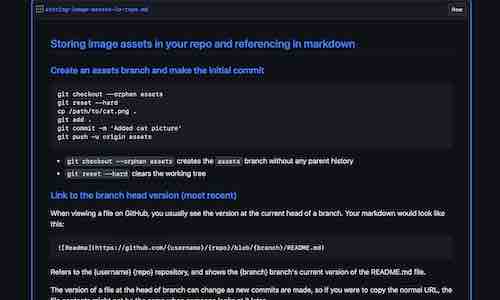This command in my .zshrc works, providing the desired file completions for the note function:
compdef '_path_files -W "${NOTE_HOME:-${HOME}/notes/}" -g "^.*"' note
From what I can understand—which is very little—from docs and other sources, is to have completion definitions loaded automagically, there should be a file named _note in a directory included in $fpath.
OK. But, aside from the file starting with #compdef, I have no idea what I’m supposed to put in it.
This doesn’t work:
#compdef '_path_files -W "${NOTE_HOME:-${HOME}/notes/}" -g "^.*"' note
I tried removing the single quotes:
#compdef _path_files -W "${NOTE_HOME:-${HOME}/notes/}" -g "^.*" note
I tried running the _path_files function after the first line declaration:
#compdef note
_path_files -W "${NOTE_HOME:-${HOME}/notes/}" -g "^.*"
I even tried just copying the same command to the _note file:
#compdef note
compdef '_path_files -W "${NOTE_HOME:-${HOME}/notes/}" -g "^.*"' note
Nor does this variation work:
#compdef note
compdef '_path_files -W "${NOTE_HOME:-${HOME}/notes/}" -g "^.*"'
None of the completions defined in functions starting with _ in /usr/local/zsh/5.9/functions seem to offer a simple example I could mimic. Even searching the internet for _compdef _path_files doesn’t yield much aside from copies of things I’ve already read without finding an answer to my question.
This should be easy, right?