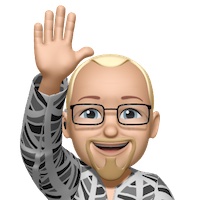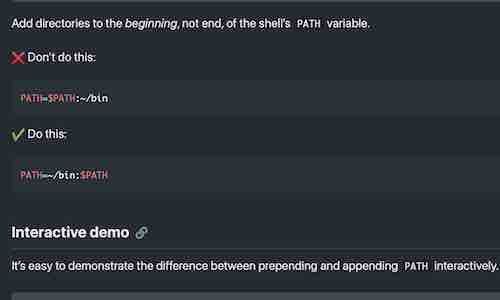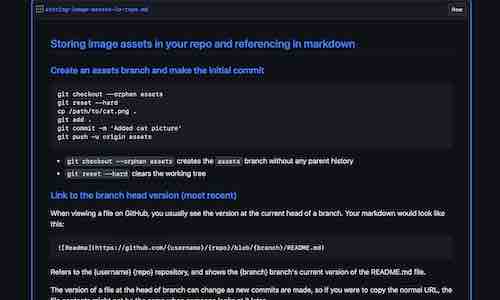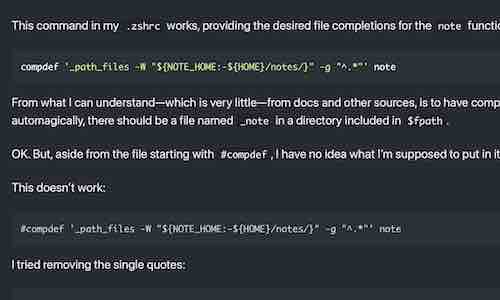This PL/pgSQL procedure creates an unlogged table of numbered text columns.
See How it Works (below) for an explanation of methods used by the procedure and how to accomplish the same with psql meta-commands.
CREATE PROCEDURE create_text_table (fields INT, tablename TEXT = '_import')
AS $$
/*
DESCRIPTION create text-only staging table
ARGUMENTS fields: number of fields (columns)
tablename: [optional, default='_import'] name of table
*/
DECLARE
fieldlist TEXT := '';
BEGIN
SELECT string_agg(field, ', ' ORDER BY n)
FROM (SELECT 'f' || n || ' text' AS field, n
FROM generate_series(1, fields) AS gs(n) ) sq
INTO fieldlist;
EXECUTE FORMAT('CREATE UNLOGGED TABLE %I (%s)', tablename, fieldlist);
RAISE NOTICE '✅ created table % (% text fields)', tablename, fields;
END; $$
LANGUAGE plpgsql;
COMMENT ON PROCEDURE create_text_table(INT, TEXT) IS
'create unlogged table with specified # of text fields';
![]() create_text_table.sql (gist)
create_text_table.sql (gist)
Usage
Call the procedure, specifying the number of columns to be created:
=> call create_text_table (10);
NOTICE: ✅ created table _import (10 text fields)
CALL
=> \d _import
Unlogged table "explore._import"
Column │ Type │ Collation │ Nullable │ Default
────────┼──────┼───────────┼──────────┼─────────
f1 │ text │ │ │
f2 │ text │ │ │
f3 │ text │ │ │
f4 │ text │ │ │
f5 │ text │ │ │
f6 │ text │ │ │
f7 │ text │ │ │
f8 │ text │ │ │
f9 │ text │ │ │
f10 │ text │ │ │
Specify a table name in the second parameter to override the default:
=> call create_text_table (2, 'i2');
NOTICE: ✅ created table i2 (2 text fields)
CALL
=> \d
List of relations
Schema │ Name │ Type │ Owner
─────────┼─────────┼───────┼───────
explore │ _import │ table │ stan
explore │ i2 │ table │ stan
How it works
The focus here is on SQL queries and functions, not the PL/pgSQL language. For information regarding PL/pgSQL structure and syntax, see Structure of PL/pgSQL, which applies to both functions and procedures.
If you don’t have psql installed, I suggest using the Postgres Playground to run PostgreSQL/psql in a web browser.
Example queries are available as a separate gist: ![]() examples.sql
examples.sql
psql variables
First, a brief introduction to psql variables, which are needed to replace the procedure parameters, fields and tablename, in interactive queries.
Declare a psql variable named fields with the \set meta-command:
\set fields 3
Precede the name of the variable with a colon to use its value in a command:
=> \echo :fields
3
=> select :fields;
?column?
──────────
3
Text values are a little more complicated to deal with:
=> \set tablename notcolumn
=> \echo :tablename
notcolumn
=> select :tablename;
ERROR: column "notcolumn" does not exist
LINE 1: select notcolumn;
^
Write a colon followed by the variable name in single quotes to use a variable as a SQL literal:
=> select :'tablename';
?column?
───────────
notcolumn
See psql Variables and SQL Interpolation for more information.
Generate a list of field definitions
The first command in the procedure generates a comma-delimited list of field (column) definitions, storing the output in a variable:
-- 1st command in create_text_table procedure
SELECT string_agg(field, ', ' ORDER BY n)
FROM (SELECT 'f' || n || ' text' AS field, n
FROM generate_series(1, fields) AS gs(n) ) sq
INTO fieldlist;
I’ll demonstrate how the query works by constructing it piece by piece, starting with the generate_series function.
Use generate_series in a FROM clause, using the fields variable as the second parameter:
stan=> \set fields 3
stan=> select * from generate_series(1, :fields);
generate_series
─────────────────
1
2
3
To rename the column from generate_series to something unique (and shorter), add a table alias list to the FROM clause:
=> select n from generate_series (1, :fields) as gs(n);
n
───
1
2
3
Next, add a column of concatenated text to create a field definition (e.g., “f1 text”), using an alias to rename it field:
=> select n, 'f' || n || ' text' as field
from generate_series(1,:fields) as gs(n);
n │ field
───┼─────────
1 │ f1 text
2 │ f2 text
3 │ f3 text
Finally, to aggregate the field column into a string: 1) move the above query into a subquery, requiring an alias, and 2) use the string_agg function to aggregate the field column into a string delimited by “, “:
=> select string_agg(field, ', ' order by n) as fieldlist
from (select n, 'f' || n || ' text' as field
from generate_series (1, :fields) as gs(n) ) sq;
fieldlist
───────────────────────────
f1 text, f2 text, f3 text
Notice the use of order by n in the function call, which insures rows are aggregated in the correct order.
Ordinarily, the input rows are fed to the aggregate function in an unspecified order. In many cases this does not matter…However, some aggregate functions (such as array_agg and string_agg) produce results that depend on the ordering of the input rows. When using such an aggregate, the optional order_by_clause can be used to specify the desired ordering. — SQL Expressions: Aggregates
Store output in a psql variable
In the procedure, the result of the query is stored in the PL/pgSQL variable fieldlist, which is not possible with a SQL query. Instead, the output column is renamed fieldlist for use with the \gset meta-command.
Assuming the previous example is still in the current query buffer, enter \gset to store its output in a psql variable named fieldlist:
=> \gset
=> \echo :'fieldlist'
'f1 text, f2 text, f3 text'
This method can be used to set multiple variables with a single query. For example:
=> select 5 as fields, 'demo' as tablename \gset
=> select :fields, :'tablename';
?column? │ ?column?
──────────┼──────────
5 │ demo
Format and execute dynamic SQL
The second command in the procedure constructs and executes a SQL statement:
-- 2nd command in create_text_table procedure
EXECUTE FORMAT('CREATE UNLOGGED TABLE %I (%s)', tablename, fieldlist);
Format
The format function produces output formatted according to a format string. The %I specification uses automatic quoting for tables or columns (equivalent to quote_ident) and %s formats as a simple string.
=> select format('create unlogged table %I (%s)', :'tablename',:'fieldlist');
format
────────────────────────────────────────────────────────
create unlogged table demo (f1 text, f2 text, f3 text)
=> \set tablename 'quote test'
=> select format('create unlogged table %I (%s)', :'tablename',:'fieldlist');
format
────────────────────────────────────────────────────────────────
create unlogged table "quote test" (f1 text, f2 text, f3 text)
See Quoting Values in Dynamic Queries for more information.
Execute
Instead of the PL/pgSQL EXECUTE command, which cannot be used in a SQL query, we’ll have to use a meta-command to execute dynamic SQL interactively.
Use \gexec to execute the output of the current query buffer:
=> \gexec
CREATE TABLE
=> \d "quote test"
Unlogged table "examples.quote test"
Column │ Type │ Collation │ Nullable │ Default
────────┼──────┼───────────┼──────────┼─────────
f1 │ text │ │ │
f2 │ text │ │ │
f3 │ text │ │ │
See Executing Dynamic Commands for more information.
Raise a notice
The last command of the procedure raises a notice, which cannot be done with a SQL query:
-- last command of create_text_table procedure:
RAISE NOTICE '✅ created table % (% text fields)', tablename, fields;
For the sake of completeness, here’s how to do it with a DO statement:
=> do $$ begin raise notice 'demo finished'; end $$ ;
NOTICE: demo finished
DO