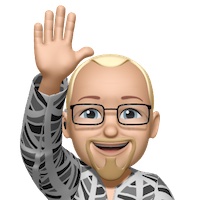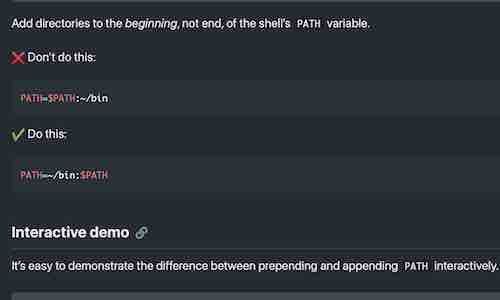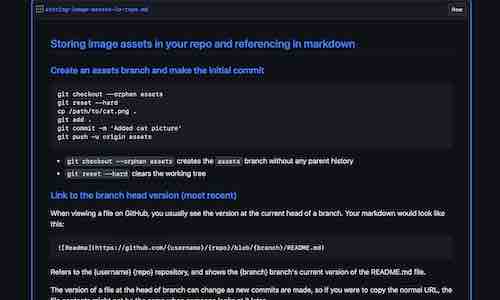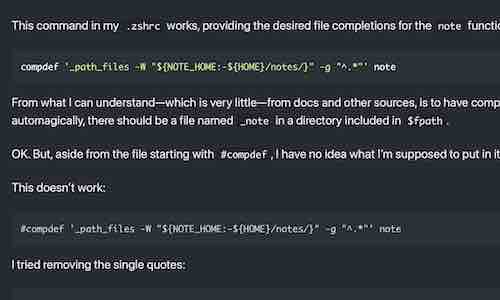Recently, while practicing the art of reading postgres query plans, I was reminded how useful this “trick” is and realized I should share it.
To re-run the previous query and send the output to the macOS clipboard:
\g | pbcopy
The psql meta-command \g redirects output to standard output and the shell command | pbcopy pipes it to the macOS clipboard. Programs similar to pbcopy are available for Linux; I don’t know about Windows.
For example, from psql:
=> explain select * from pg_tables;
QUERY PLAN
──────────────────────────────────────────────────────────────────────────────────
Hash Left Join (cost=2.27..19.35 rows=69 width=260)
Hash Cond: (c.reltablespace = t.oid)
-> Hash Left Join (cost=1.23..17.57 rows=69 width=140)
Hash Cond: (c.relnamespace = n.oid)
-> Seq Scan on pg_class c (cost=0.00..16.09 rows=69 width=80)
Filter: (relkind = ANY ('{r,p}'::"char"[]))
-> Hash (cost=1.10..1.10 rows=10 width=68)
-> Seq Scan on pg_namespace n (cost=0.00..1.10 rows=10 width=68)
-> Hash (cost=1.02..1.02 rows=2 width=68)
-> Seq Scan on pg_tablespace t (cost=0.00..1.02 rows=2 width=68)
(10 rows)
=> \g | pbcopy
Of course, you might not want to re-run a lengthy query or one that modifies the database. To redirect a query’s output without running it again, add \g | pbcopy, instead of a semicolon, to the end of it:
=> create table t(i int);
CREATE TABLE
=> insert into t(i) select * from generate_series(1,100) returning i \g | pbcopy
INSERT 0 100
Further reading
- PostgreSQL Documentation
- psql — PostgreSQL interactive terminal
- CLI Notes
- psql: how to paste data into a table