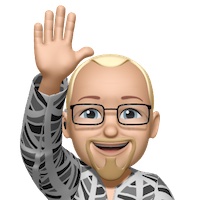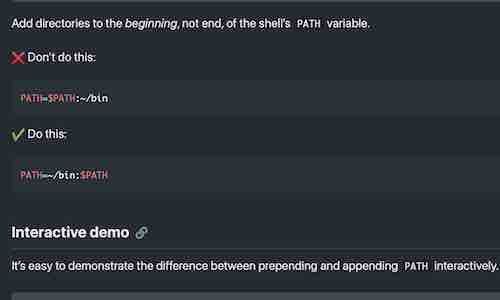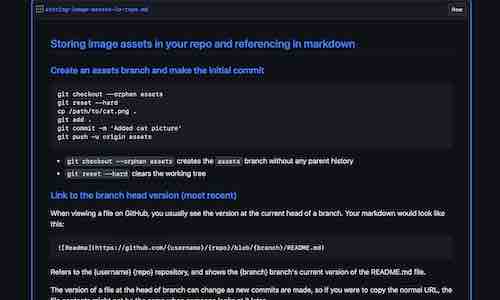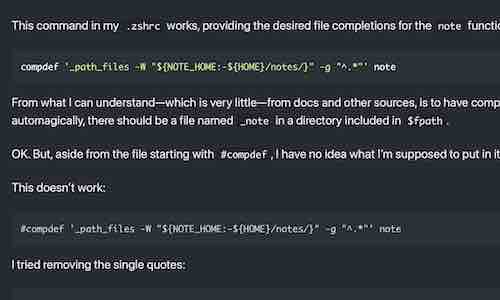These are the hoops I jumped through to build Ruby on Ventura. There might be other solutions.
Environment: macOS 13.5.2 (Darwin 22.6.0 arm) , default PATH settings, no package manager
- download source tarball (Ruby 3.2.2) from: Ruby Downloads
- follow build instructions
- resolve errors: fix #1, fix #2
- repeat last step of build instructions:
make install
Errors
These are the errors I had to overcome.
The first error was this encounter with Apple’s license agreement:
You have not agreed to the Xcode license agreements. Please run 'sudo xcodebuild -license' from within a Terminal window to review and agree to the Xcode and Apple SDKs license.
I actually had to type agree in the terminal. ![]()
When running make install (per the build instructions), I encountered an error related to the pysch gem. So, I attempted to install and/or update the pysch gem:
gem install --user-install psych
This resulted in another error:
![]() error:
error: 'ruby/config.h' file not found
Without fully understanding the issue, this stackexchange dicussion lead me to try adding a couple of soft links in Xcode frameworks. Adjusted for the appropriate versions, I ended up doing this:
Fix #1 - add soft links
cd /Applications/Xcode.app/Contents/Developer/Platforms/MacOSX.platform/Developer/SDKs/MacOSX14.0.sdk/System/Library/Frameworks/Ruby.framework/Versions/2.6/usr/include/ruby-2.6.0/ruby
sudo ln -s /Applications/Xcode.app/Contents/Developer/Platforms/MacOSX.platform/Developer/SDKs/MacOSX14.0.sdk/System/Library/Frameworks/Ruby.framework/Versions/2.6/Headers/ruby/config.h
cd /Applications/Xcode.app/Contents/Developer/Platforms/MacOSX.platform/Developer/SDKs/MacOSX14.0.sdk/System/Library/Frameworks/Ruby.framework/Versions/2.6/usr/include/ruby-2.6.0
sudo ln -sf universal-darwin23 universal-darwin22
Then, I got a new error. (Progress!)
![]() error: LibYAML required
error: LibYAML required
Fix #2 - install LibYAML
The new error was related to LibYAML, which was easy enough to download from a repo and build with the typical steps:
./configure
make
sudo make install
After installing LibYAML, I was able to install run gem install --user-install psych without error.
![]() Finally, having installed
Finally, having installed psych, the final step of the build instructions, make install, ran without error.
% ~/.rubies/ruby-master/bin/ruby --version
ruby 3.2.2 (2023-03-30 revision e51014f9c0) [arm64-darwin22]