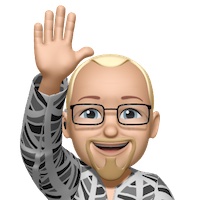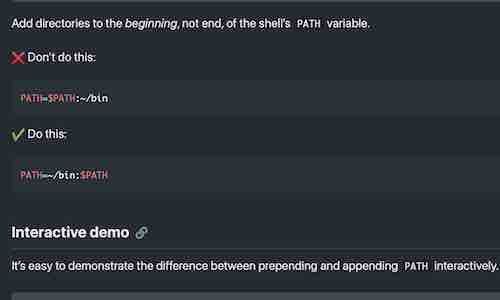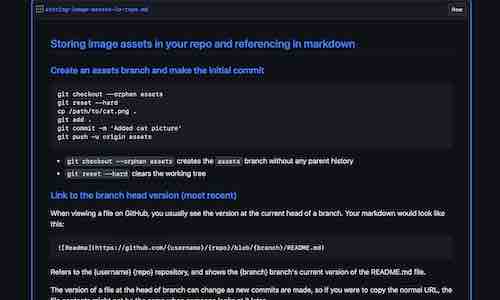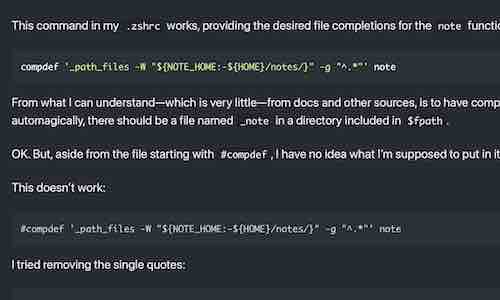After a long session getting Ruby 3.2.2 to compile on macOS Ventura, I had a longer, less patient session getting the jekyll 4.3.2 gem to work with this site. Eventually, with help from notes by a Windows user in China dealing with a similar issue, I managed to get things sorted.
Most of the issues I ran into were probably related to my lack of understanding of gem and bundle commands, which I still don’t really understand and won’t get into here.
The one interesting problem (and solution) was related to an invalid certificate error for a github.com IP which was definitely valid. I really didn’t want to mess with the OS to solve this and was delighted to somehow stumble upon this easy workaround:
Problem
SSL_connect returned=1 errno=0 state=SSLv3 read server certificate B: certificate verify failed
Solution
- Download https://curl.haxx.se/ca/cacert.pem
- Add a environment variable
SSL_CERT_FILEset to/path/to/cacert.pem
In my case, I saved the cacert.pem file in a .bundle directory in this site, which is not tracked by git, then added this line to a function that launches jekyll for the site:
export SSL_CERT_FILE=~/repos/postgresqlstan.github.io/.bundle/cacert.pem
![]() It worked. We all deserve a nap now.
It worked. We all deserve a nap now.