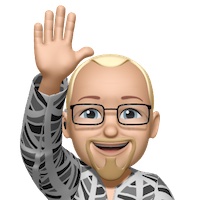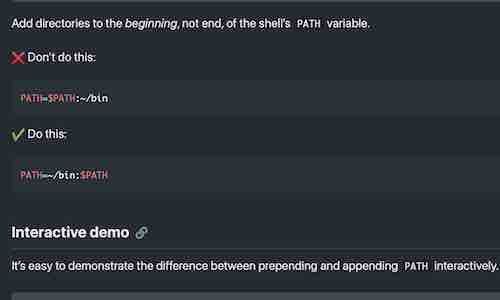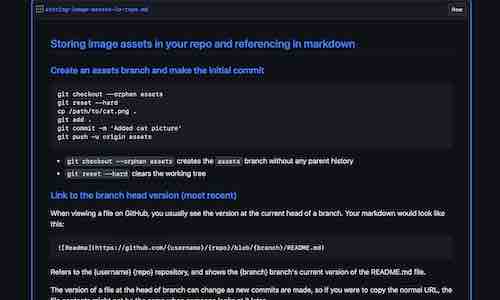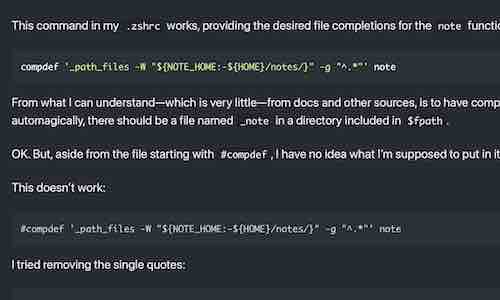Installing Jekyll on macOS Monterey
Here are a couple of errors I encountered and managed to solve while trying to install Jekyll with the builtin version of ruby on macOS Monterey.
Environment: Macbook Air (M1, 2020) macOS Monterey (12.1), ruby 2.6.8p205
The Short Version
Here are the extra incantations I needed to get jekyll running on macOS:
gem update --user-install
gem install --user-install ffi -- --enable-libffi-alloc
The rest of this page explains why these commands were needed.
The Full Story
jekyll Does Not Install
Following the installation directions for macOS, after verifying the builtin version of ruby met the requirements, I tried to install bundler and jekyll locally:
gem install --user-install bundler jekyll
The subsequent error message included this information:
RDoc is not a full Ruby parser and will fail when fed invalid ruby programs.
The internal error was:
(NoMethodError) undefined method `[]' for nil:NilClass
ERROR: While executing gem ... (NoMethodError)
undefined method `[]' for nil:NilClass
The solution
The troubleshooting guide suggested RubyGems might need to be updated on macOS. To avoid installing anything in the system, I tried to update gem locally:
gem update --user-install
I was able to install jekyll after this update.
jekyll Does Not Run
Following directions in the Jekyll Step by Step Tutorial, when I tried to run jekyll I got an error involving library.rb:275.
The solution
Searching for library.rb:275, I managed to find a page where several users reported success with a suggested fix for the same error:
gem install --user-install ffi -- --enable-libffi-alloc
I not sure how, but it fixed the problem and I was able to run jekyll.