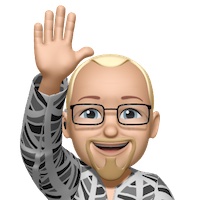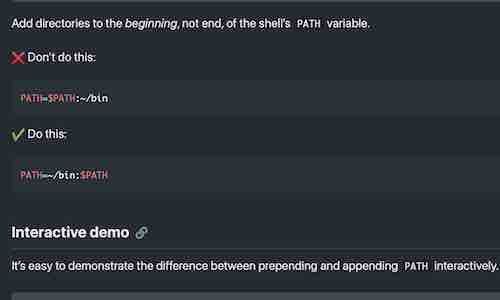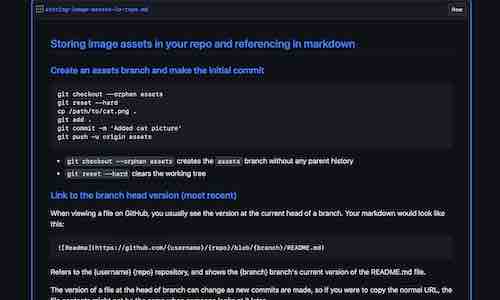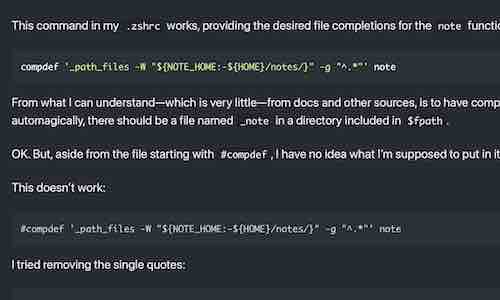TLDR: man col | col -b
Use col -b to remove text formatting (backspaces) from any shell output.
Formatted (bold, colorized, etc) text in a terminal relies on backspace hacks, which looks like this when piped into a text editor:
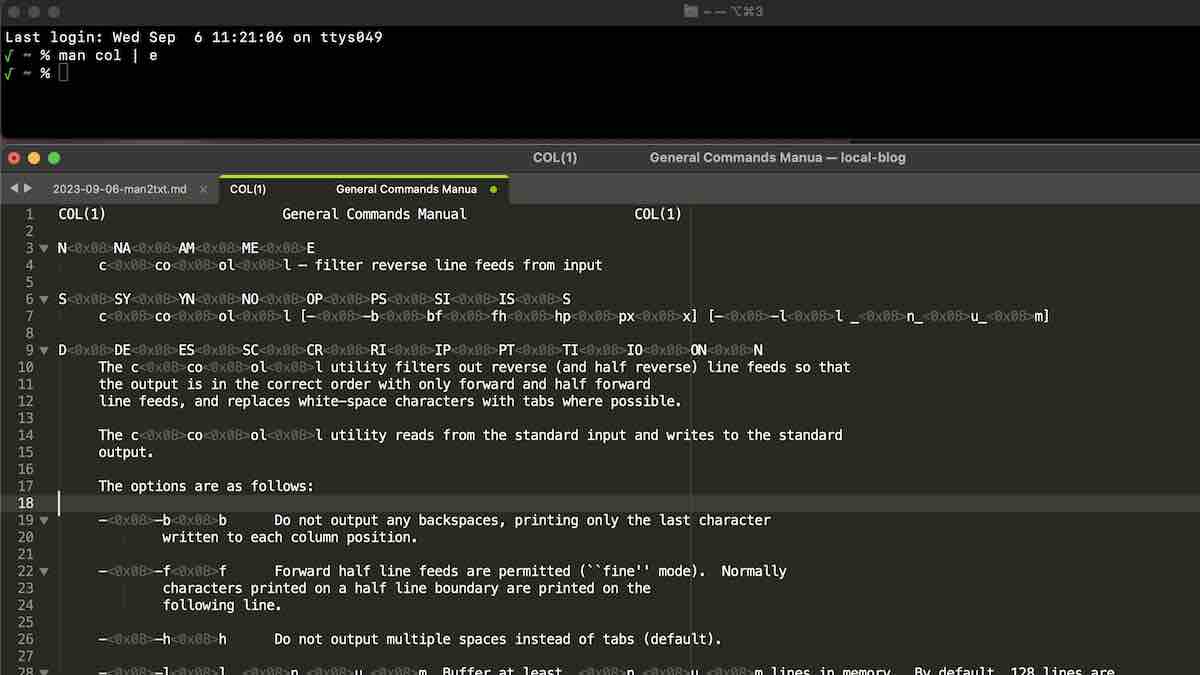
Use the -b (backspace) flag with the col command to remove the backspaces used to format text:
man col | col -b