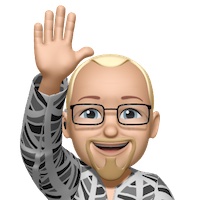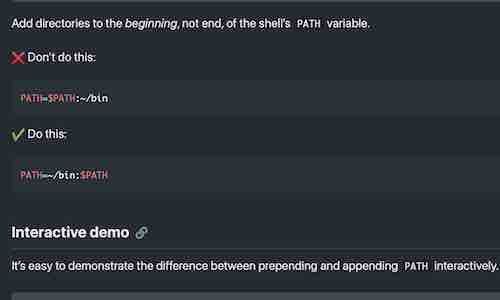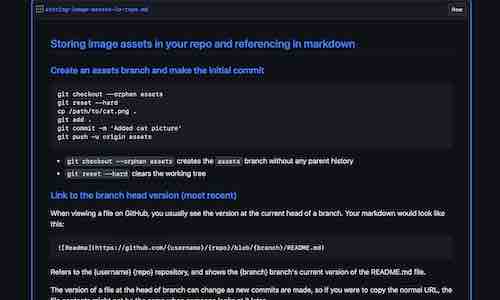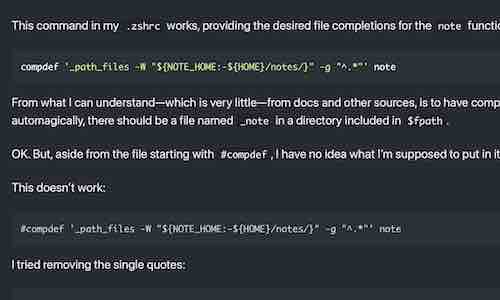The easy way to load a JSON object into postgres is to use one of the many existing external tools, but I wanted to see what I can do with postgres alone. I’m funny that way.
This is what I’ve learned so far.
simple JSON: import as tab delimited
I’ll start with this minimal Tabular Data Package example, which I copied and saved as datapackage.json.
{
"profile": "tabular-data-package",
"name": "my-dataset",
// here we list the data files in this dataset
"resources": [
{
"path": "data.csv",
"profile": "tabular-data-resource",
"schema": {
"fields": [
{
"name": "var1",
"type": "string"
},
{
"name": "var2",
"type": "integer"
},
{
"name": "var3",
"type": "number"
}
]
}
}
]
}
(The fourth line, using // as a comment, is not valid JSON. Delete it.)
From psql, create a schema and table for some experiments:
stan=> create schema json_demo;
CREATE SCHEMA
stan=> create unlogged table t(t text);
CREATE TABLE
Load as tab delimited text (the default format for the COPY command):
stan=> \copy t from datapackage.json
COPY 26
Concatenate the lines and convert to JSON:
stan=> select string_agg(t, E'\n')::json from t;
string_agg
───────────────────────────────────────────
{ ↵
"profile": "tabular-data-package", ↵
"name": "my-dataset", ↵
"resources": [ ↵
{ ↵
"path": "data.csv", ↵
"profile": "tabular-data-resource",↵
"schema": { ↵
"fields": [ ↵
{ ↵
"name": "var1", ↵
"type": "string" ↵
}, ↵
{ ↵
"name": "var2", ↵
"type": "integer" ↵
}, ↵
{ ↵
"name": "var3", ↵
"type": "number" ↵
} ↵
] ↵
} ↵
} ↵
] ↵
}
Success.
use csv format with special parameters
However, if the JSON contains backslashes, like the readme in this data package, it will fail:
stan=> truncate t;
TRUNCATE TABLE
stan=> \copy t from datapackage.json
COPY 220
stan=> select string_agg(t, E'\n')::json from t;
ERROR: invalid input syntax for type json
DETAIL: Character with value 0x0a must be escaped.
CONTEXT: JSON data, line 24: ...country names and code elements. This list states
Andrew Dunstan’s solution is to use the csv format with these options: csv quote e'\x01' delimiter e'\x02'
stan=> truncate t;
TRUNCATE TABLE
stan=> \copy t from datapackage.json csv quote e'\x01' delimiter e'\x02'
COPY 220
stan=> select (string_agg(t, E'\n')::json)->'name' as name from t;
name
────────────────
"country-list"
This method often works, but not always.
use \set to load into a variable
Perhaps due to the (repeated) escaped quote character sequences, I was unable to load this file with Dunstan’s method: https://datahub.io/core/usa-education-budget-analysis/datapackage.json.
stan=> truncate t;
TRUNCATE TABLE
stan=> \copy t from datapackage.json csv quote e'\x01' delimiter e'\x02'
COPY 450
stan=> select string_agg(t, E'\n')::json as j from t;
ERROR: invalid input syntax for type json
DETAIL: Expected string, but found "}".
CONTEXT: JSON data, line 119: }...
Stackoverflow’s Doctor Eval recommends loading the file into a psql variable, which works on this file.
stan=> \set s `cat datapackage.json`
stan=> select (:'s'::json)->'name' as name;
name
─────────────────────────────────
"usa-education-budget-analysis"
There must be a limit to how large of a file can be processed this way, but I haven’t encountered it yet and am not in a rush to do so. (I’ve learned enough for now.)
Discovering the limits to this method is left as an exercise to the reader.
use \lo_import to load into a variable
Finally, a slightly more complicated method uses the psql \lo_import command to load the file into a variable, which also works on the above file. Since the simpler method has worked for my tests (so far), I’ll stick with that for the time being.
Sources
- Andrew Dunstan’s PostgreSQL and Technical blog
- Importing JSON data - import with csv format
\copy t from datapackage.json csv quote e'\x01' delimiter e'\x02'
select string_agg(t, E'\n')::json from t;
- stackoverflow: Doctor Eval
- How can I import a JSON file into PostgreSQL? - load into psql variable
\set s `cat datapackage.json`
select jsonb_pretty(:'s'::jsonb);
- The Rhodium Toad
- Loading data from JSON files - load as large object with lo_import
BEGIN;
\set filename datapackage.json
\lo_import :filename
\set obj :LASTOID
INSERT INTO import_json
SELECT *
FROM convert_from(lo_get(:'obj'),'UTF8');
\lo_unlink :obj
COMMIT;